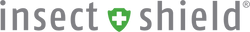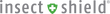Insect Shield Help Center
Returns & Exchanges
To make a return or exchange, click here.
Additional FAQs can be found on the Returns & Exchanges page or you can email us at customerservice@insectshield.com.
If you are not 100% satisfied with an Insect Shield purchase, you may return or exchange it within 30 days of purchase. For details and a full list of terms and conditions, please visit Returns & Exchanges.
To get started with a return or exchange, click here. You’ll need your web order number and zip code or you may use the email address you placed the order with to begin.
Exchanges: For domestic exchanges, a prepaid shipping label and packing slip will be provided to you at no additional cost.
Return for Refund: You will be responsible for any return freight charge.
When making an exchange, you can choose the Instant Exchange option. This will prompt you to enter your credit card information for a hold authorization, and your order will ship within 24 hours (sometimes the same day!).
If you don’t select Instant Exchange, your exchange will be processed within 24 hours after we receive the original item back.
Important: Your card will only be charged if the original item is not returned within 14 days. If we don’t receive it in that timeframe or if it’s not in unused condition with the original tags, then your card will be charged for the new item.
When making an exchange, you may have the option to select a different size or color, depending on availability at the time. Please note that certain colors and sizes may have a different price than your original purchase and cannot be exchanged at this time. Please contact us for more details.
Some items cannot be returned or exchanged, including:
- Items marked as final sale
- Insect Shield Your Clothes and Easy Packs
- Custom items with embroidery and logos
- Flame resistant items
If a final sale clearance item is included in a return or exchange, we reserve the right to either return the item to you at your expense (with the re-shipment cost deducted from your refund) or apply a 25% restocking fee for the clearance item.
For returns or exchanges of bundled items, both items must be included to receive full credit. If only one item is returned, credit will be issued for that item, and an additional $5 restocking fee will be deducted from the refund or exchange value.
Ordering & Shipping
To get an update on the status of your order, click on “View Order Status” in the Order Confirmation email sent to you at the time of your purchase. Additionally, you can also login to your account and see a full list of your orders and their statuses.
We cannot add, exchange, or remove an item from your order once it has been placed. If a mistake has been made, please contact us immediately to cancel and resubmit your order. Please note that if an order has been processed or shipped, it cannot be canceled.
We are happy to offer flat rate shipping options as well as free shipping on product orders $100+. For details on shipping rates, please visit our Shipping page.
The most common reason is certain products have shipping restrictions and might be included in your shopping cart. The most common is a permethrin spray can, as we are unable to ship this product via express.
Product Questions
We recommend normal home laundering for most Insect Shield items. Please do not dry clean, as dry cleaning will remove much of the insect repellent properties. Learn More
Size charts can be found on each individual Insect Shield product page. To determine the best fit, locate a product's measurement guide by first navigating to the product you'd like, then click on or tap "View Size Chart," located above a product’s size options.
Discounts & Promotions
You can add a discount code to your order while moving through the cart and checkout process. You’ll see a box that says “Add discount code” in the cart. On the checkout page, you’ll have additional opportunities. If using a desktop, you’ll find a box on the right hand side of the screen that says “Gift card or discount code.” On mobile devices, you’ll see a drop down that says, “Add a Discount Code.” Enter the code and your total will reflect the new amount, including your savings.
Our website only allows one discount code per order.
The most common trouble with discount codes is the expiration date or what’s in your cart. Please check whether your code has restrictions or is applicable for the items in your cart. Unless otherwise noted in the promotion, discount codes cannot be applied to Insect Shield Your Clothes, Easy Packs, flame resistant, bandanas, socks, buffs, and spray. They are also not valid on sale items and cannot be combined with other sales or offers.
Discounts must be used at checkout and cannot be applied to orders already placed.
Account Questions
To unsubscribe from emails please visit our Unsubscribe page or click the unsubscribe button at the bottom of any email marketing message. If you need additional assistance, you can also email us at customerservice@insectshield.com and we would be happy to unsubscribe your email for you.
You can text the word STOP to be unsubscribed from all future messages. If you need additional assistance, you can also email us at customerservice@insectshield.com and we would be happy to unsubscribe your phone number for you.
In the top left corner, click on the person icon and then click "Create Account". Follow the prompts and click “Create.” Once you receive an account confirmation email, follow the link to activate your account.
To change your account password, select “Forgot password?” Follow the steps to change your password.
Other Questions
You can redeem a gift card while navigating through the checkout process. If using a desktop, you’ll find a box on the right hand side of the screen that says “Gift card or discount code.” On mobile devices, you’ll see a drop down that says, “Add a Discount Code.” Enter the gift card and your new total will reflect the gift card.
Have another question? You can email us at customerservice@insectshield.com.